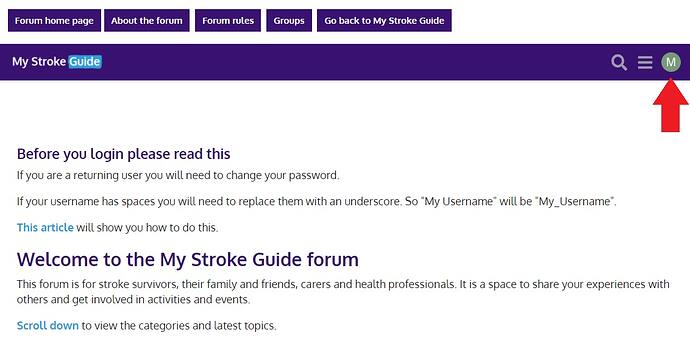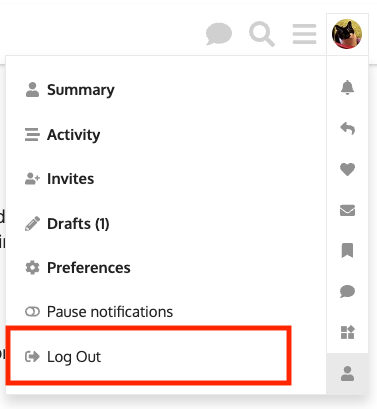...
\uD83D\uDCD8 Instructions
Click the icon in the top right of the screen with your profile picture or initial
Select the person icon
...
Click the Log Out option (the last item)
...
| Info |
|---|
You will know that you have logged out when you see the Sign up and Login buttons in the top right of the screen |
...