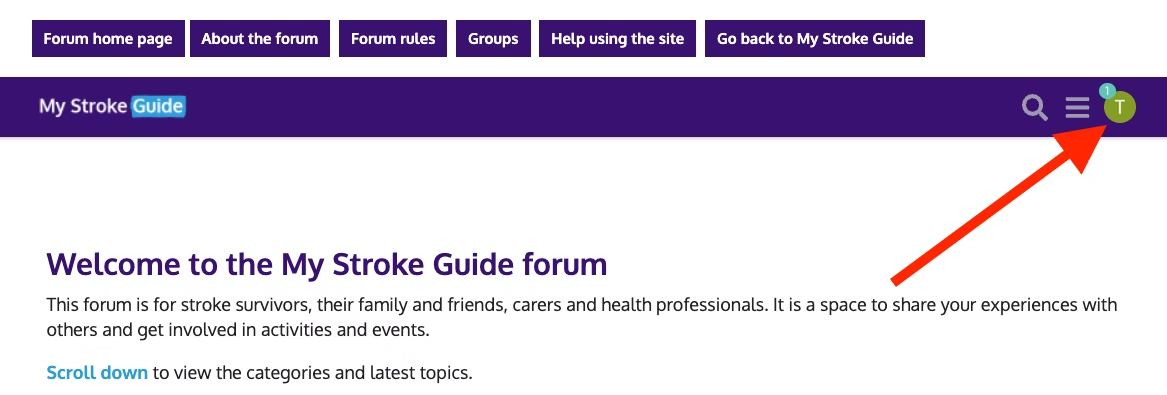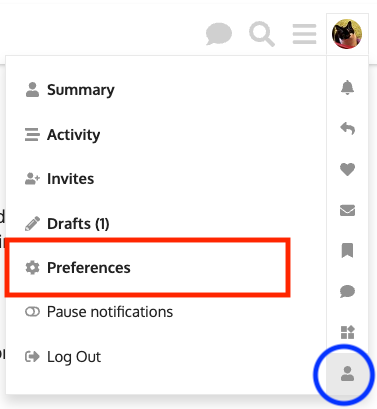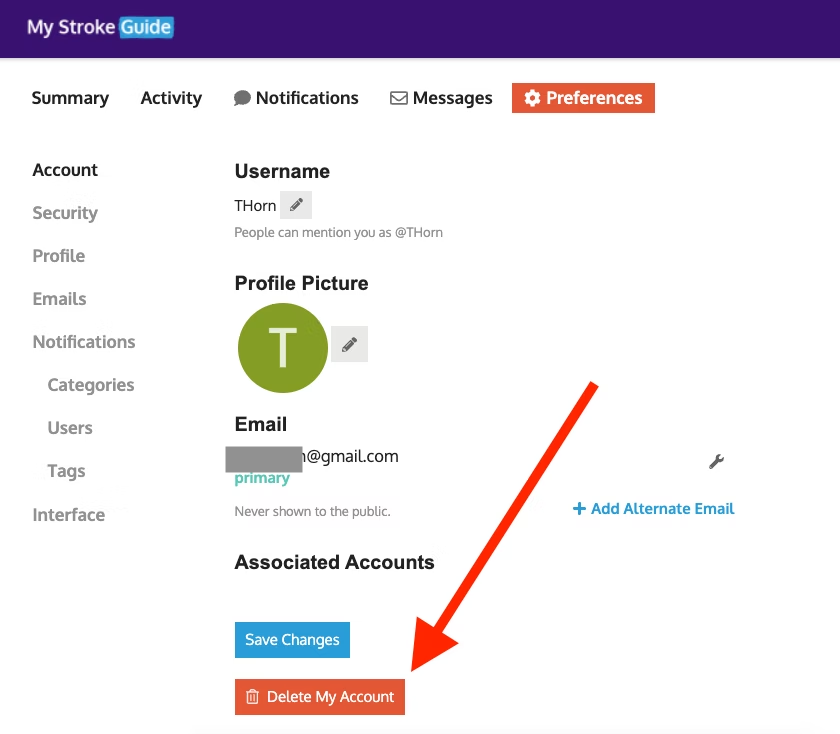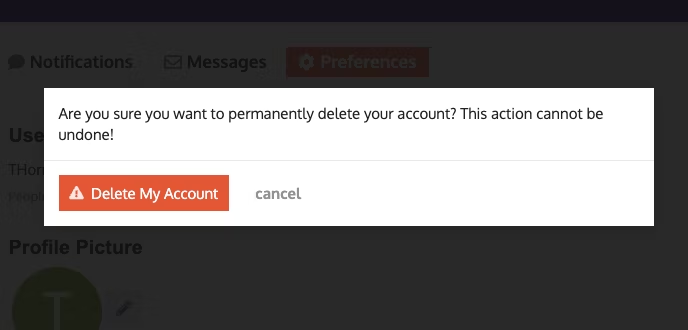...
To delete your account please follow the below instructions:
Click on your profile picture or initial in the top right corner
Select the fourth icon along the
...
side (little person) and then click Preferences.
...
Scroll to the bottom of the screen. If your account meets the criteria above, you will see an orange button that says "Delete My Account". Click this button.
...
A popup will then appear asking you to confirm that you would like to delete your account. Click the orange "Delete My Account" button if you would like to go ahead.
We are sorry to see you go but hope the time you have spent on My Stroke Guide has been useful.