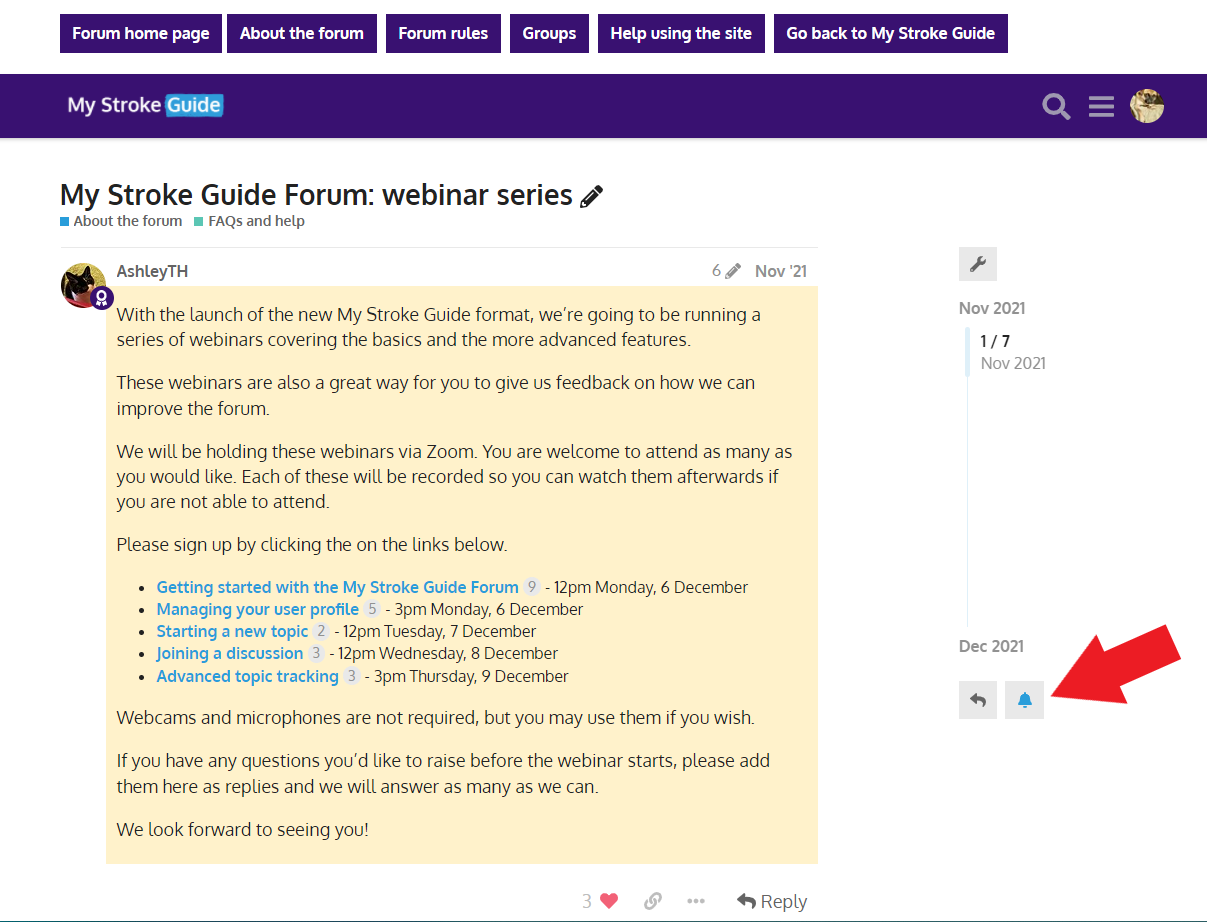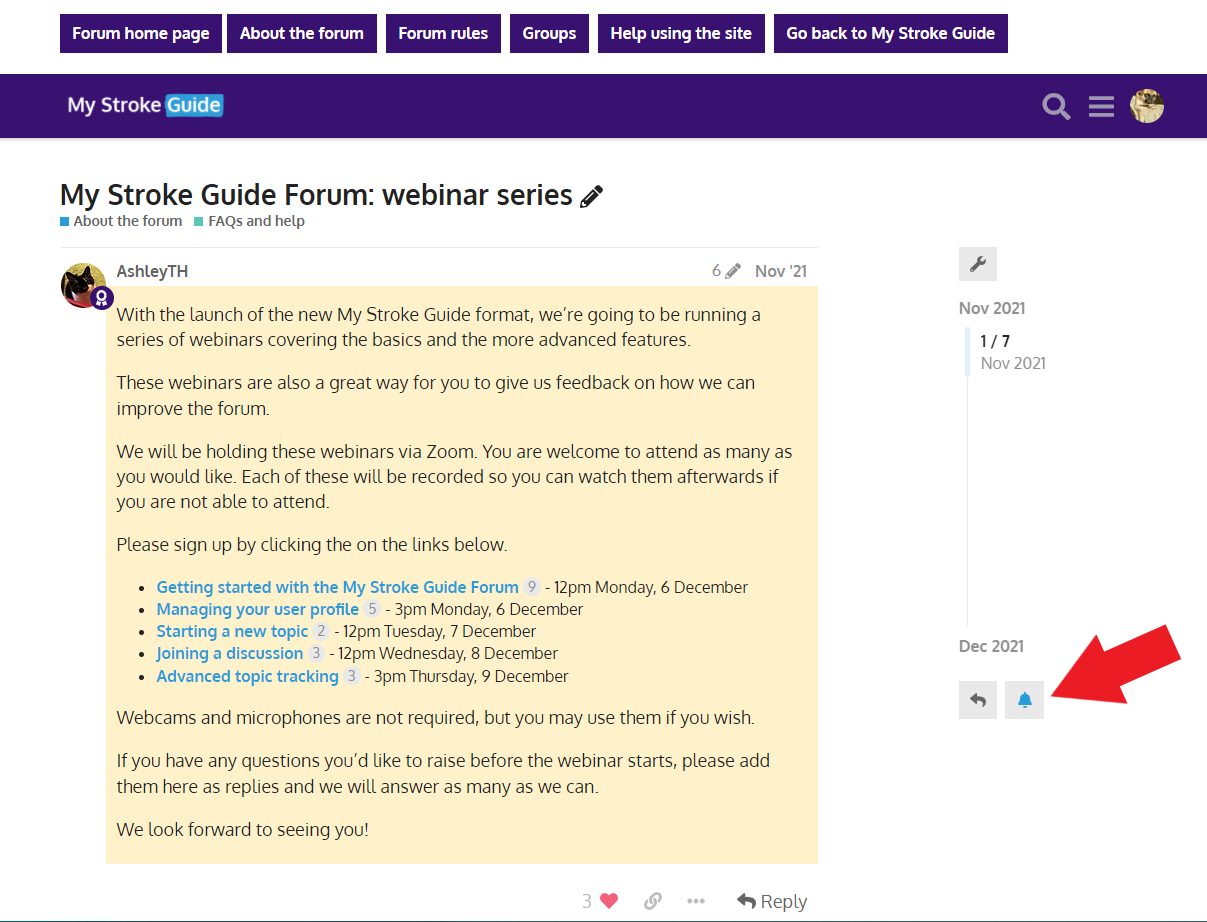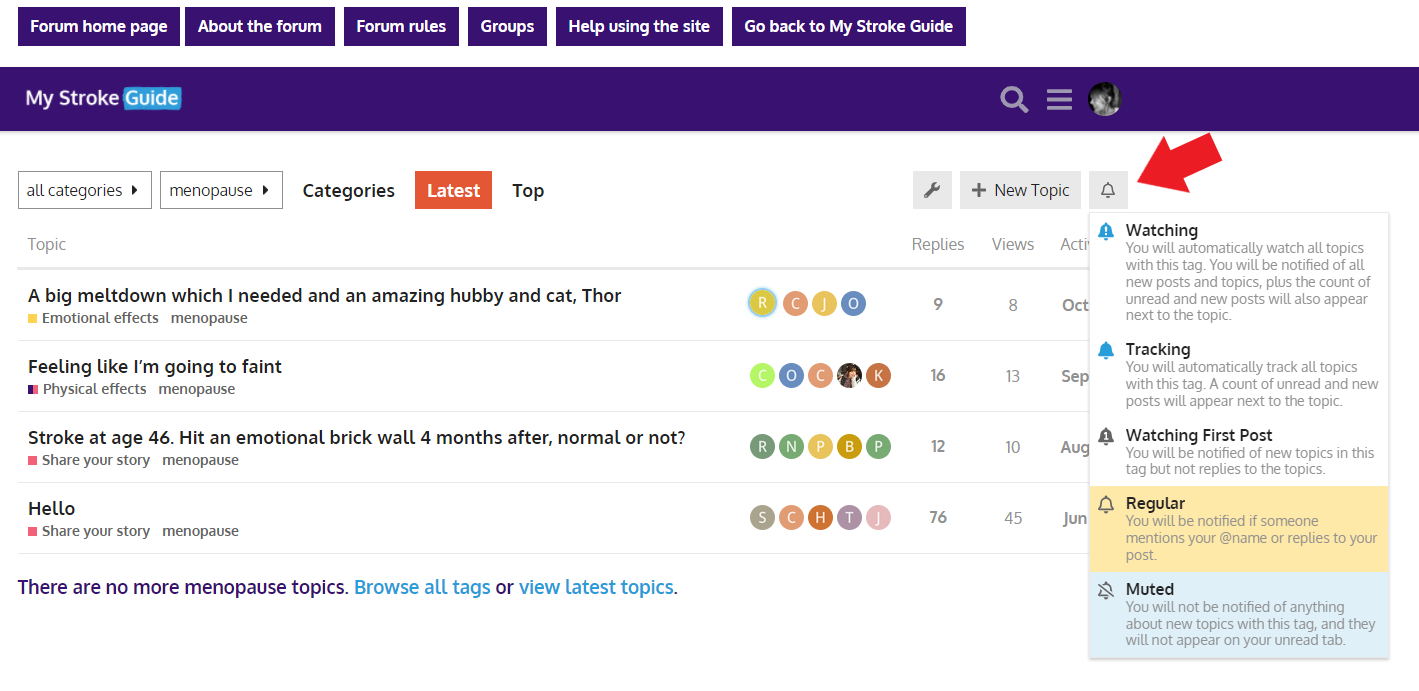...
When someone is talking directly to you — by replying to you, quoting your post, mentioning your @username, or even linking to your post, a blue number will immediately appear over your profile picture at the top right.
When you have been sent a Personal Message you will receive this in your Inbox and a green number will appear over your profile picture to the left.
Click your profile image to scroll through all your notifications.
...
You can optionally receive all these notifications as push notifications to your desktop browser or Android device. Simply allow the site to send you notifications through your browser when it asks permission. Don’t worry about missing a reply—you’ll be emailed any notifications that arrive when you are away.
If you want, you can get notified about other things happening on the site as well, either at the category, topic or tag level.
...
Notification levels can be set per category. To change any of these defaults, see your Preferences orvisit the category page to follow a category that interests you, and use the notification control on the right side of the topic.
Below you’ll see Main categories highlighted in the blue boxes, and the Sub-categories highlighted in the red boxes below, you can click on any of these and set up the notifications for them.
...
Topic notifications
You can change your notification level for any individual topic via the notification control at the bottom, and right-hand side, of each topic.
When you click on the notification bell, another box will appear with the following options, choose whichever one suits you best, these can be changed at any time:
...
Tag notifications
Notification level can even be set per tag. To change any of these defaults, see your Preferences, or visit the tag page and use the notification control on the right-hand side.
...
When you click on a tag, you’ll be taken to the tags page, where you will see all topics related to that tag, from there you can set up notifications as well.
\uD83D\uDCCB Related articles
...
| Filter by label (Content by label) | |||||||||||||||||||||
|---|---|---|---|---|---|---|---|---|---|---|---|---|---|---|---|---|---|---|---|---|---|
|