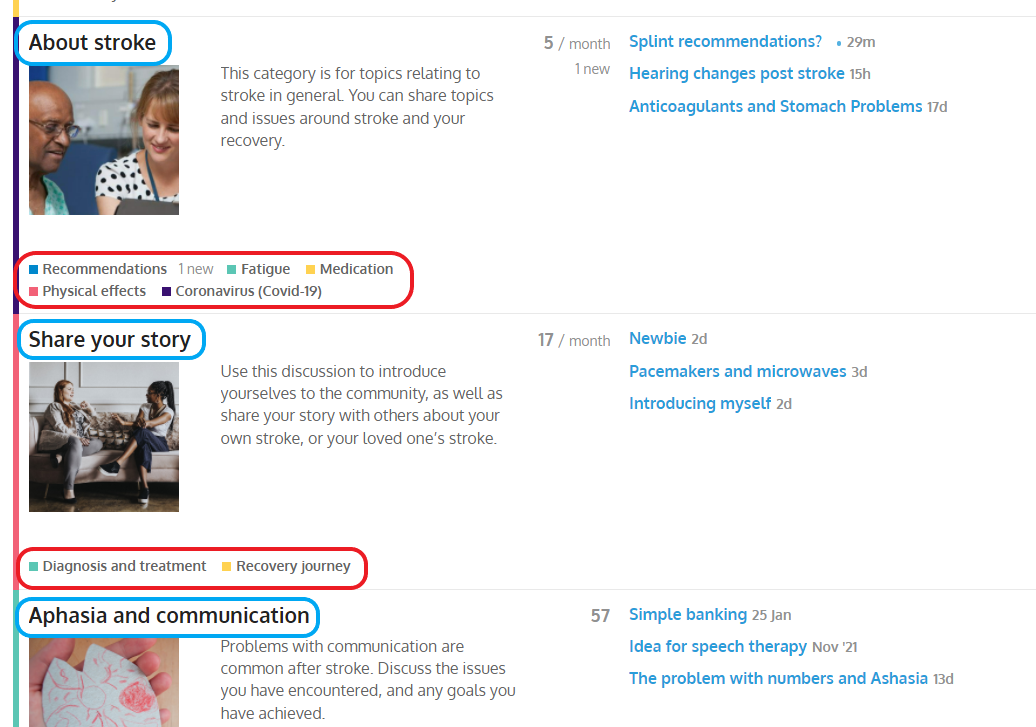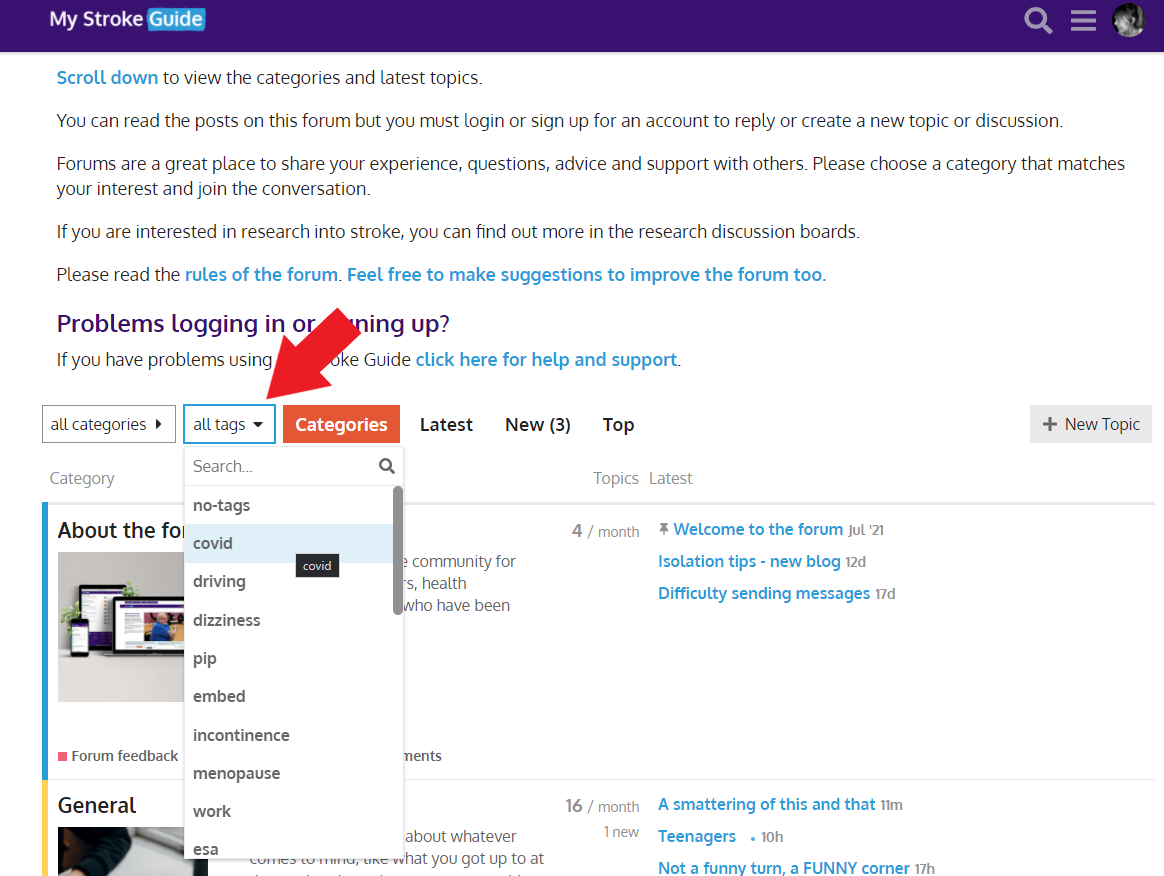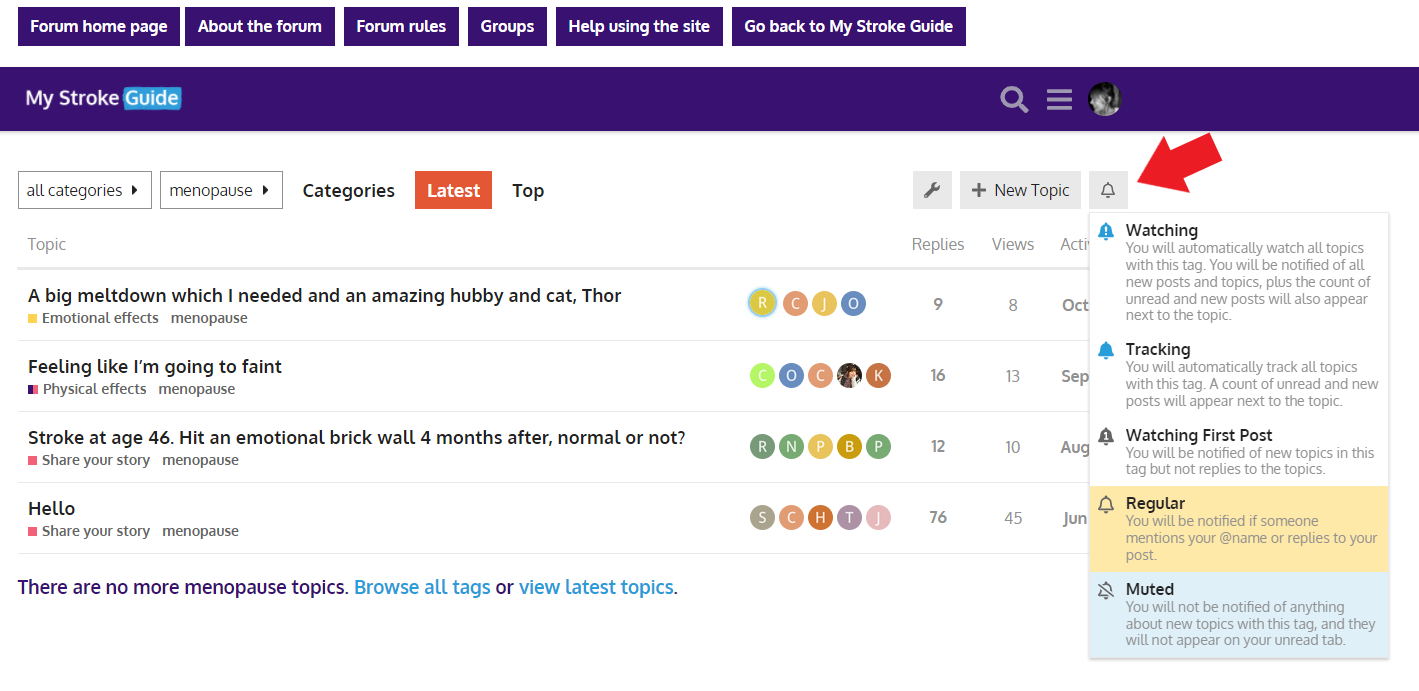Learn how to set up notifications for topics, categories and tags that interest you. You can change these at any time and set up how and when you receive them.
\uD83D\uDCD8 Instructions
...
Notification levels can be set per category. To change any of these defaults, see your Preferences orvisit the category page to follow a category that interests you, and use the notification control on the right side of the topic.
Below you’ll see Main categories highlighted in the blue boxes, and the Sub-categories highlighted in the red boxes below, you can click on any of these and set up the notifications for them.
Topic notifications
...
When you click on the notification bell, another box will appear with the following options, choose whichever one suits you best, these can be changed at any time:
Tag notifications
Notification level can even be set per tag. To change any of these defaults, see your Preferences, or visit the tag page and use the notification control on the right-hand side.
When you click on a tag, you’ll be taken to the tags page, where you will see all topics related to that tag, from there you can set up notifications as well.
\uD83D\uDCCB Related articles
...