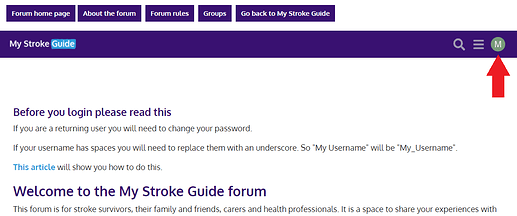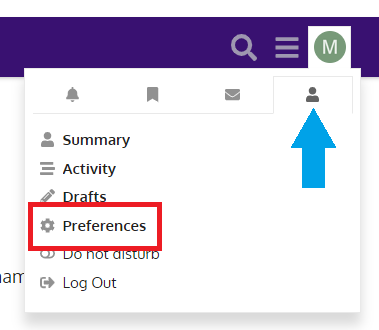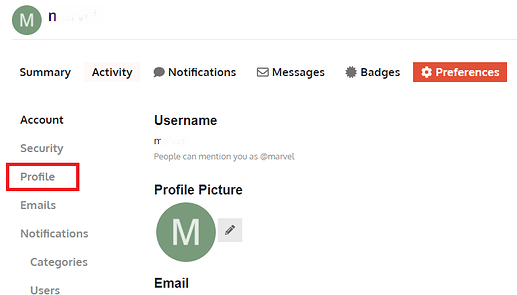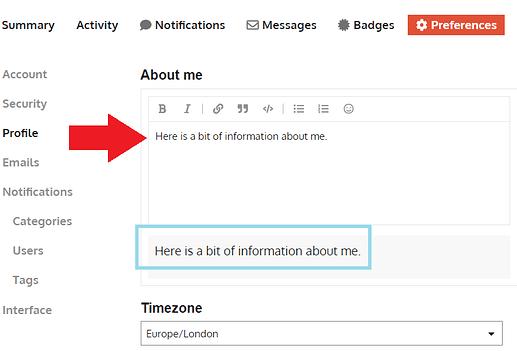...
Click on your profile picture or initial in the top right corner
Click on the little person icon in that menu and then the Preferences option
On the left side menu, choose Profile
You can now fill in the About me section (and any other sections you wish to populate.
Click the blue save button at the bottom of the screen
If you’d like to watch a video about how to change other information on your profile, please see below:
...
\uD83D\uDCCB Related articles
...