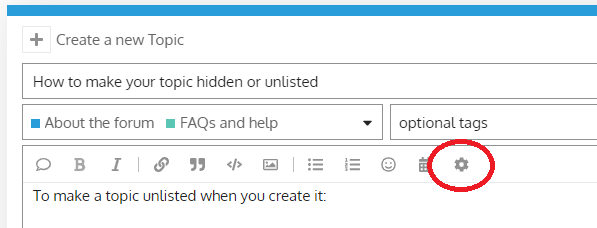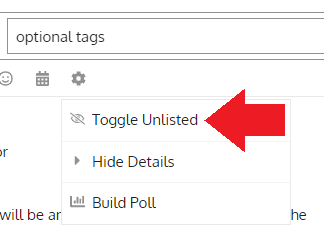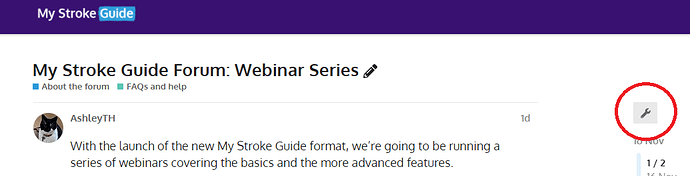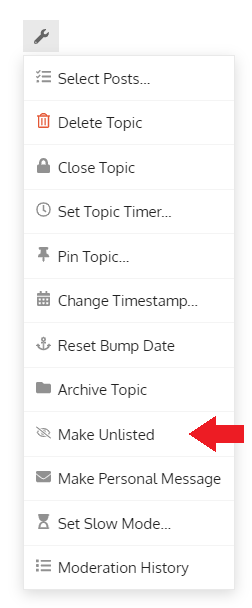Click here to open this article in a new window.
If you want to discuss something in private, or with only a small number of other users, you can create a topic that is unlisted or hidden.
Unlisted or hidden topics will not appear on the forumOnline Community. They will only be available to people with the direct link or url of the topic.
You can do this either when you create the topic or after you have already posted it.
| Note |
|---|
You will need to be a moderator to hide posts/make posts unlisted. |
To make a topic unlisted when you create it, please follow the below instructions:
\uD83D\uDCD8 InstructionsInstructions
Click the settings or gear icon in the text editor
Select “Toggle Unlisted”
Click Create Topic
You will know your topic is hidden because there will be an eye with a line through it
You can also watch a video of this by following this link.
To make a published topic unlisted, please follow the below instructions:
Click the spanner icon on the right side of the topic
Click Make Unlisted
You will now see the eye icon next to the title of your topic
\uD83D\uDCCB Related articles
...
| Filter by label (Content by label) | |||||||||||||||||||||
|---|---|---|---|---|---|---|---|---|---|---|---|---|---|---|---|---|---|---|---|---|---|
|