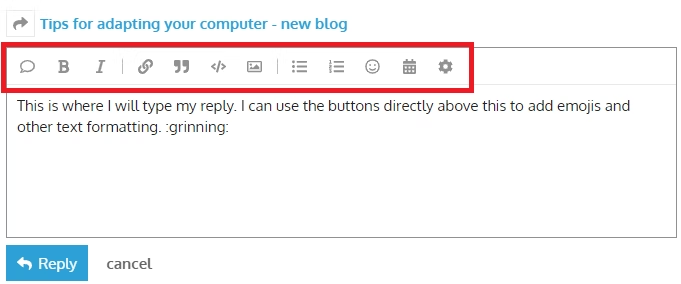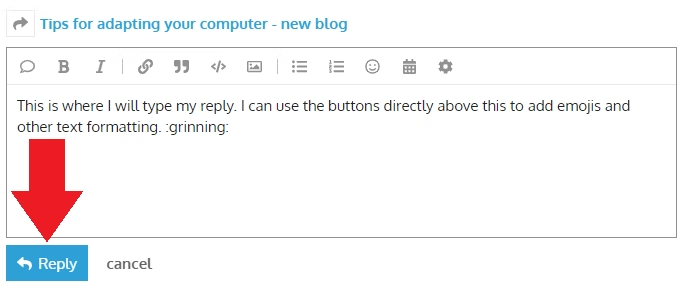Click here to open in a new window
The Online Community is a great place to share your stories and offer support to one another. If you have seen a topic or post that you would like to comment on, please follow the below instructions.
Click the "Reply" button in the bottom right of the topic
This will open a text editor in the bottom of your screen:
You can now type your reply in the text editor. A preview of your reply will appear on the right.
You can include emojis and other text formatting using the buttons directly above where you are typing.
Once you have finished writing your own message, you will just click the blue "Reply" button.