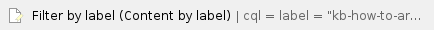Click here to open in a new window
If you would like to change the email address to which your account is registered, or add an alternate email address in case you are locked out of your other account, please follow the instructions below.
Instructions
On the forum, click on your profile image, then click on the grey person icon, (this will bring up your account menu) then click on “Preferences”.

This will bring you to your Account Preferences where you can change or amend any part of your profile and account information.
Click on the wrench in the red circle and you will be able to change the email address your account is registered to.
You can also click on + Add Alternate Email, and this will allow you to add another email address to your account.
3. You will then receive a verification email from us to your new email address. Click the link in the email to verify your email and activate your account.
Please note: If you change the email address your account is registered to you will be asked to verify your new email. If you add an alternate email address you will need to verify them as well to activate them on to your account. |
Have specific questions or valuable feedback? Reach out to our team via the Service Desk. |
 Related articles
Related articles
The content by label feature automatically displays related articles based on labels you choose. To edit options for this feature, select the placeholder and tap the pencil icon.