Explain what this how-to article is for. For example, you might write an article to teach people at your company how to set up a corporate email account or file an expense report.
Create a step-by-step guide:
You can log in to your account either by clicking “Login” or “Forum”.
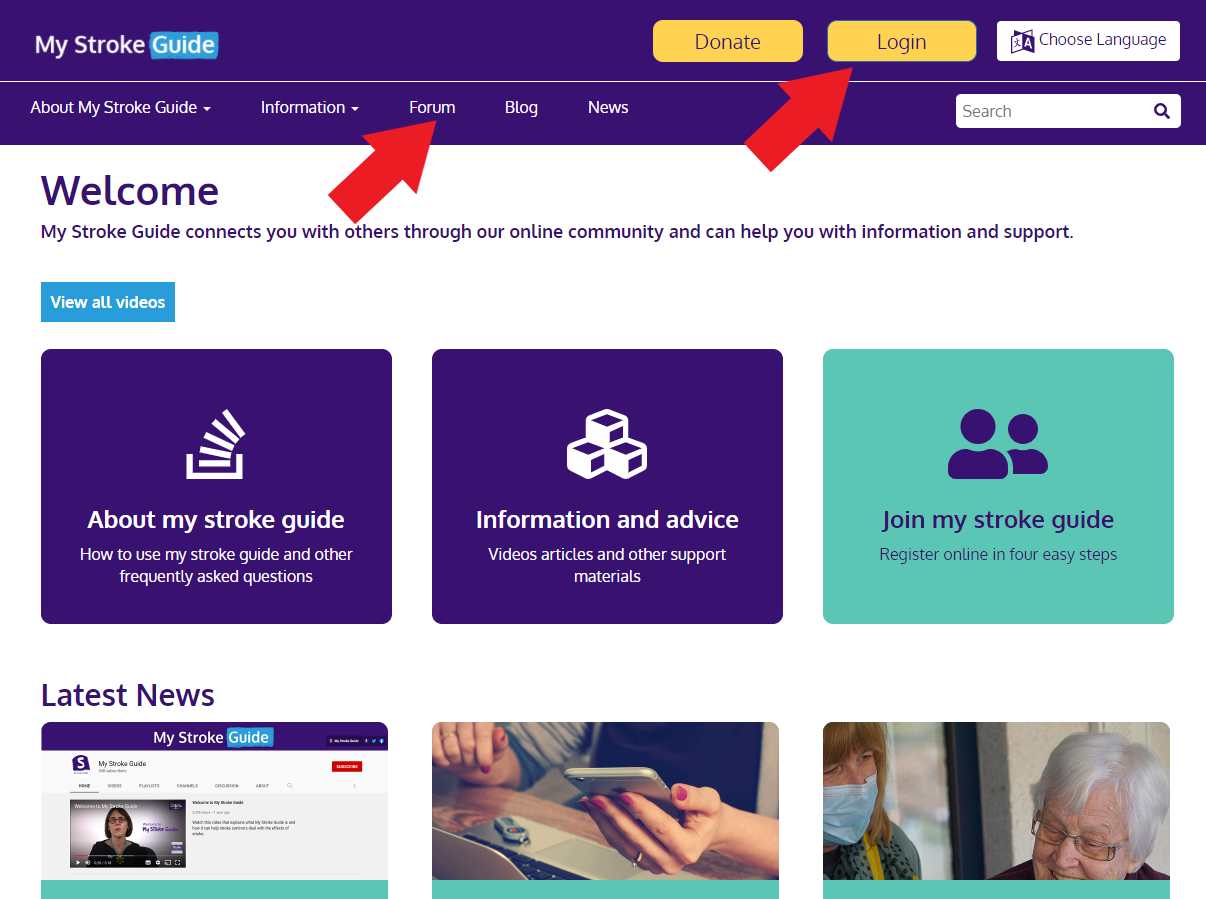
2. This will redirect you to the forum, you will then have to click the blue “Log In” button in the far right-hand corner
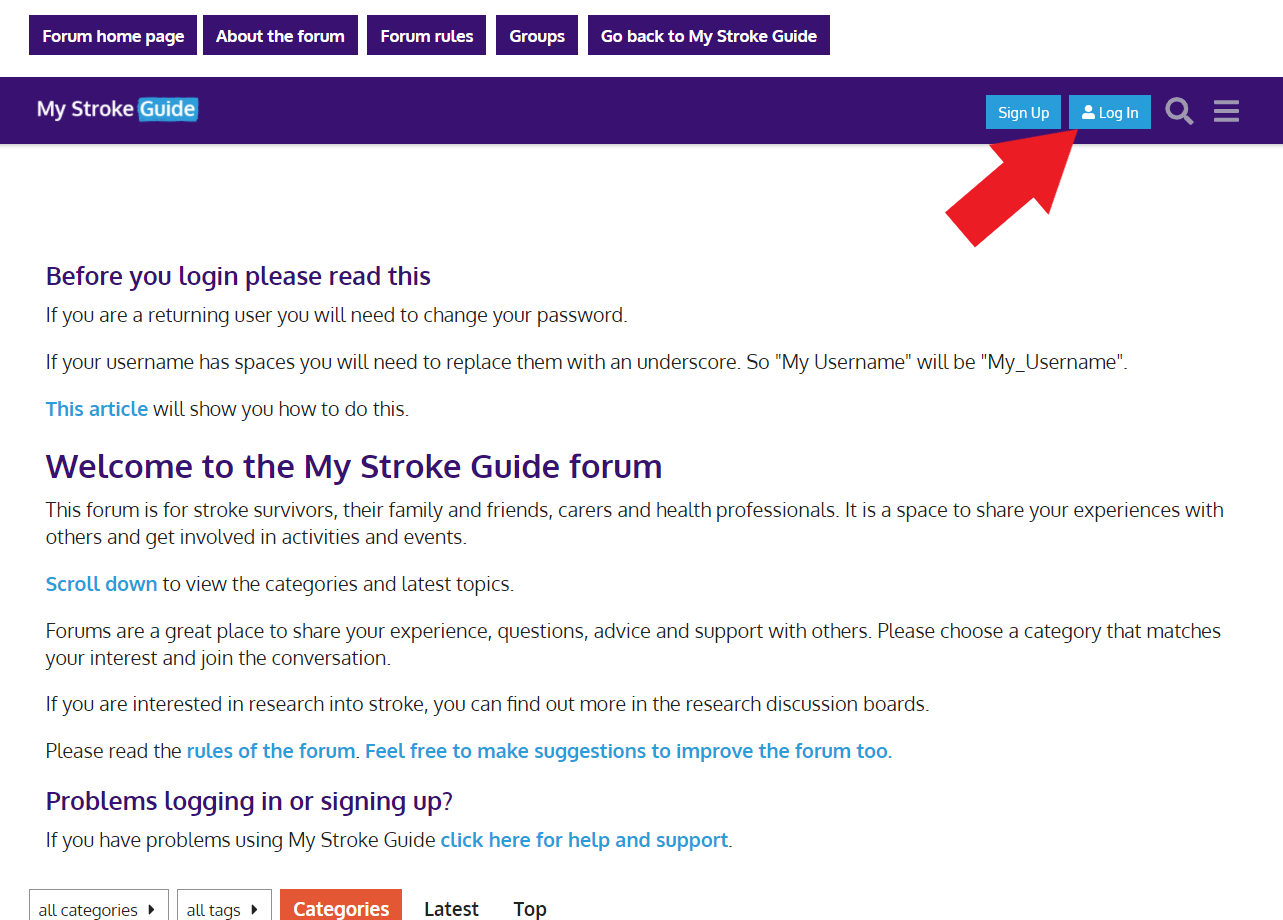
3. The login form will then appear, type in your username and your password and click “Log in”.
Please note that if your username had a space in it, this has now been replaced with an underscore. For example john_smith |
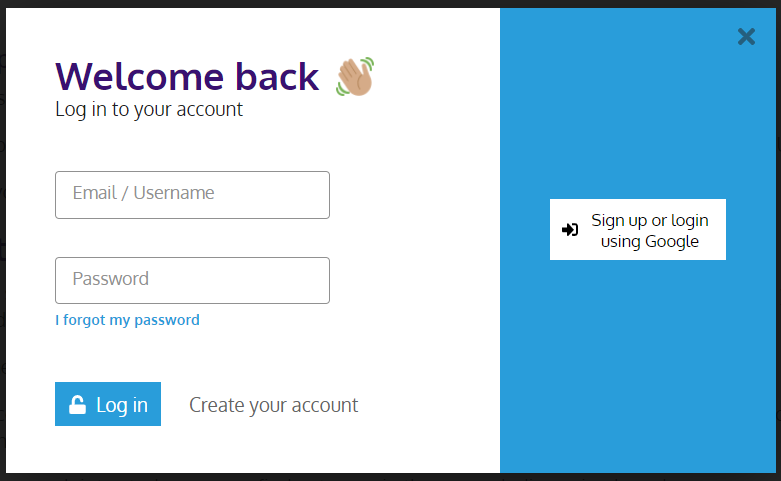
The content by label feature automatically displays related articles based on labels you choose. To edit options for this feature, select the placeholder and tap the pencil icon.