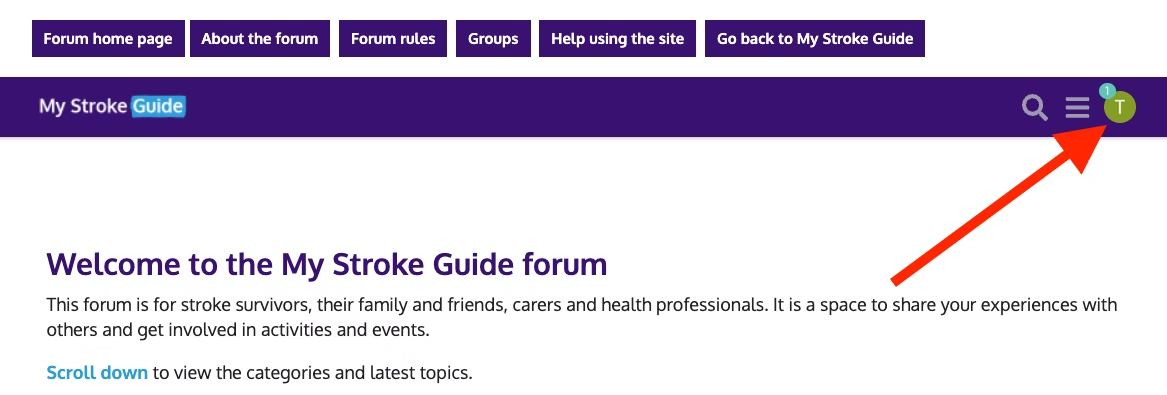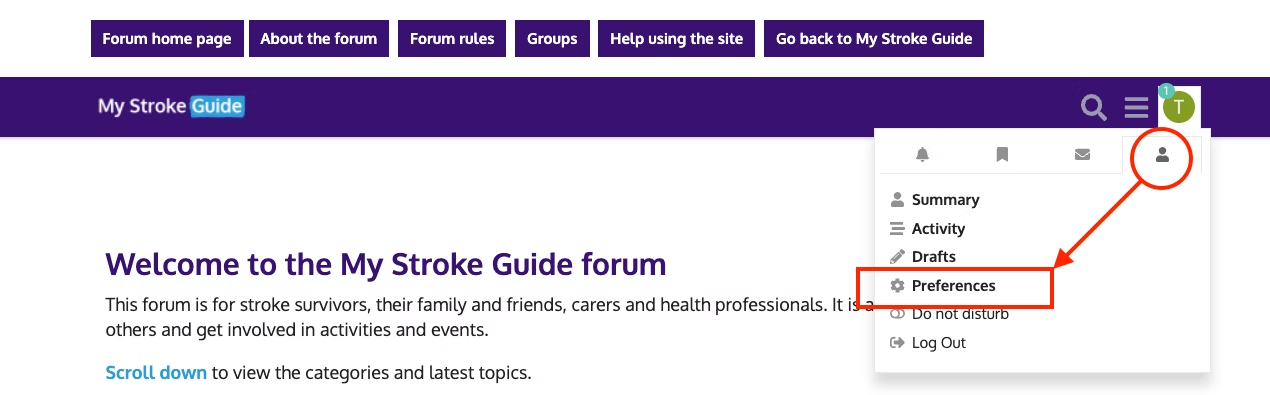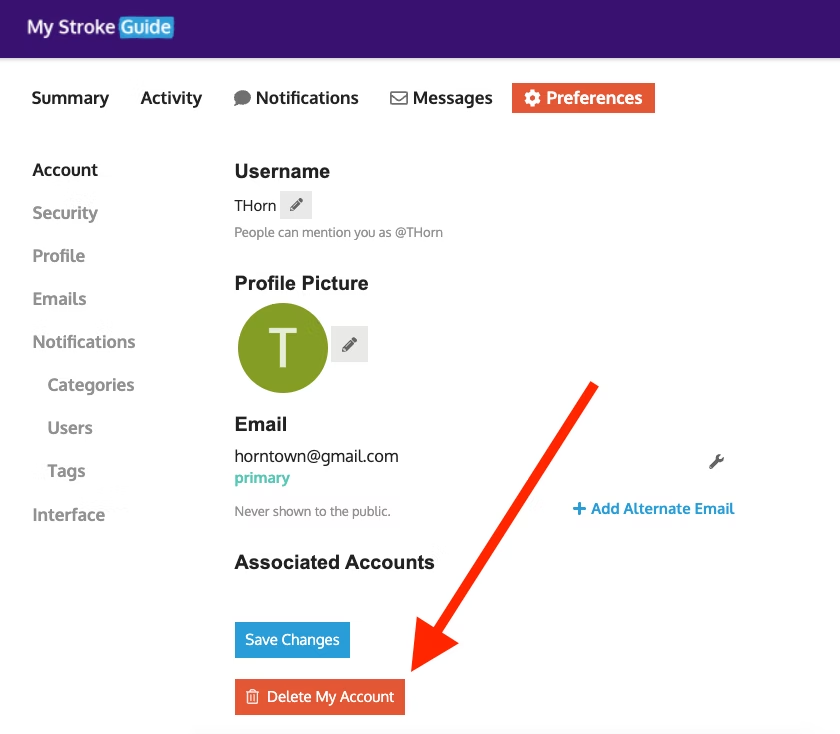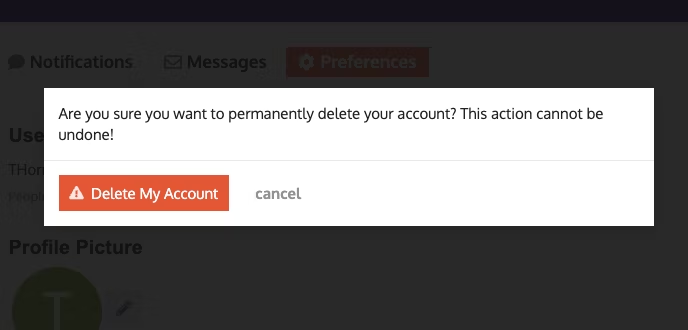Click here to open in a new window.
Important:
Deleting your profile will delete all of your posts and topics on the forum.
It will remove records of any conversations, photos or videos of a deactivated user upon their removal from the site.
These records will also be removed from any user who may have communicated with the deactivated user.
If you have been a user for more than 60 days and/or have more than one (1) post or topic, please get in touch with our team.
If you have been a user for fewer than 60 days and you have fewer than 1 post, you can delete your account yourself.
To delete your account please follow the below instructions:
Click on your profile picture or initial in the top right corner
Select the fourth icon along the top (little person) and then click Preferences.
Scroll to the bottom of the screen. If your account meets the criteria above, you will see an orange button that says "Delete My Account". Click this button.
A popup will then appear asking you to confirm that you would like to delete your account. Click the orange "Delete My Account" button if you would like to go ahead.
We are sorry to see you go but hope the time you have spent on My Stroke Guide has been useful.