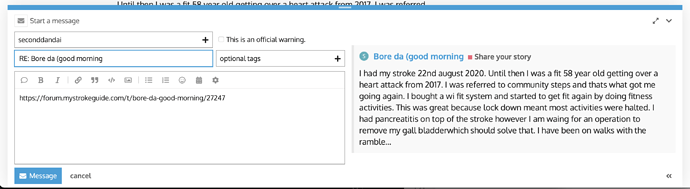You can send direct messages to other users. These messages are private.
To message another member you must be logged in.
Click here to open in a new window.
\uD83D\uDCD8 Instructions
Click on the member profile picture.
Click on the envelope icon in the top right
Write your message and click the blue button “Message” at the bottom of the screen.
Your recipient will be notified and can see the messages in their menu