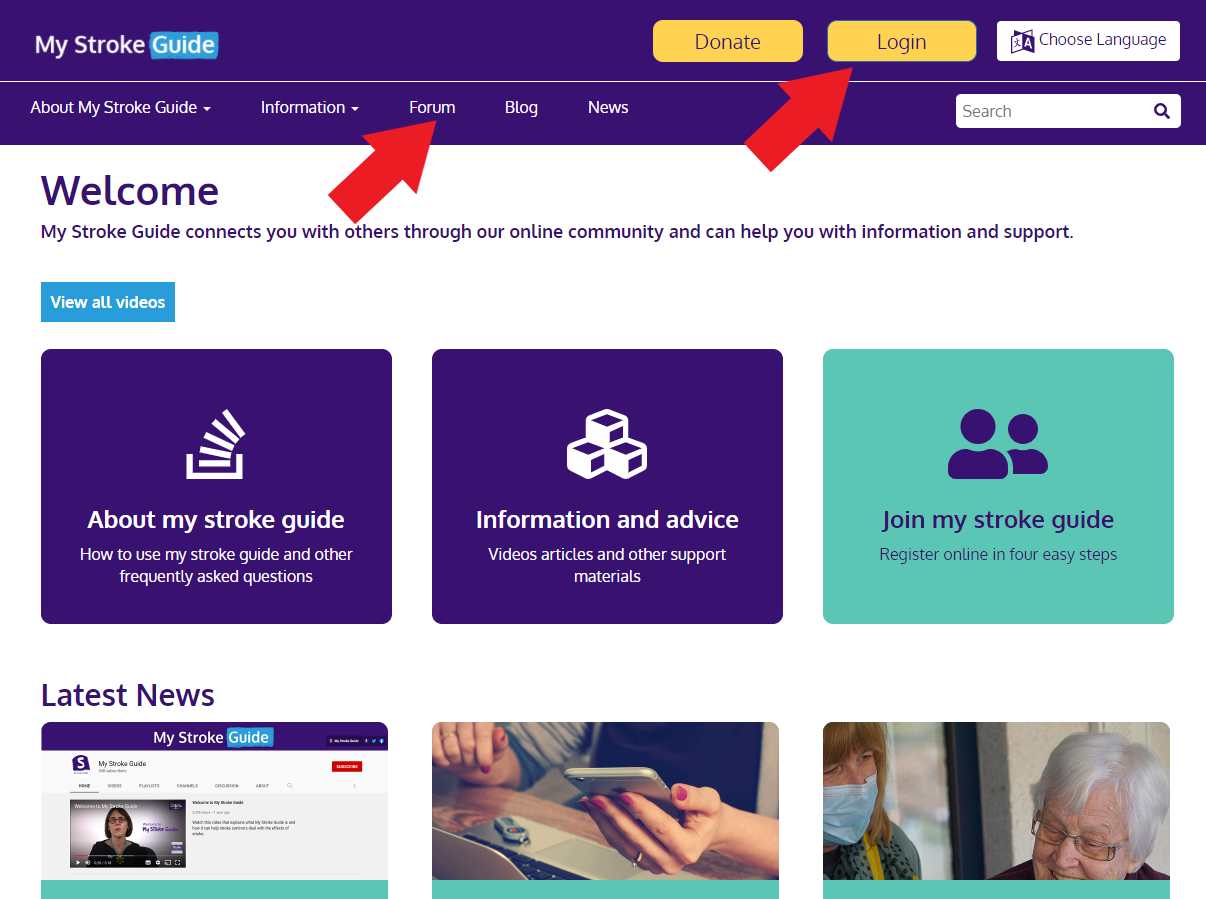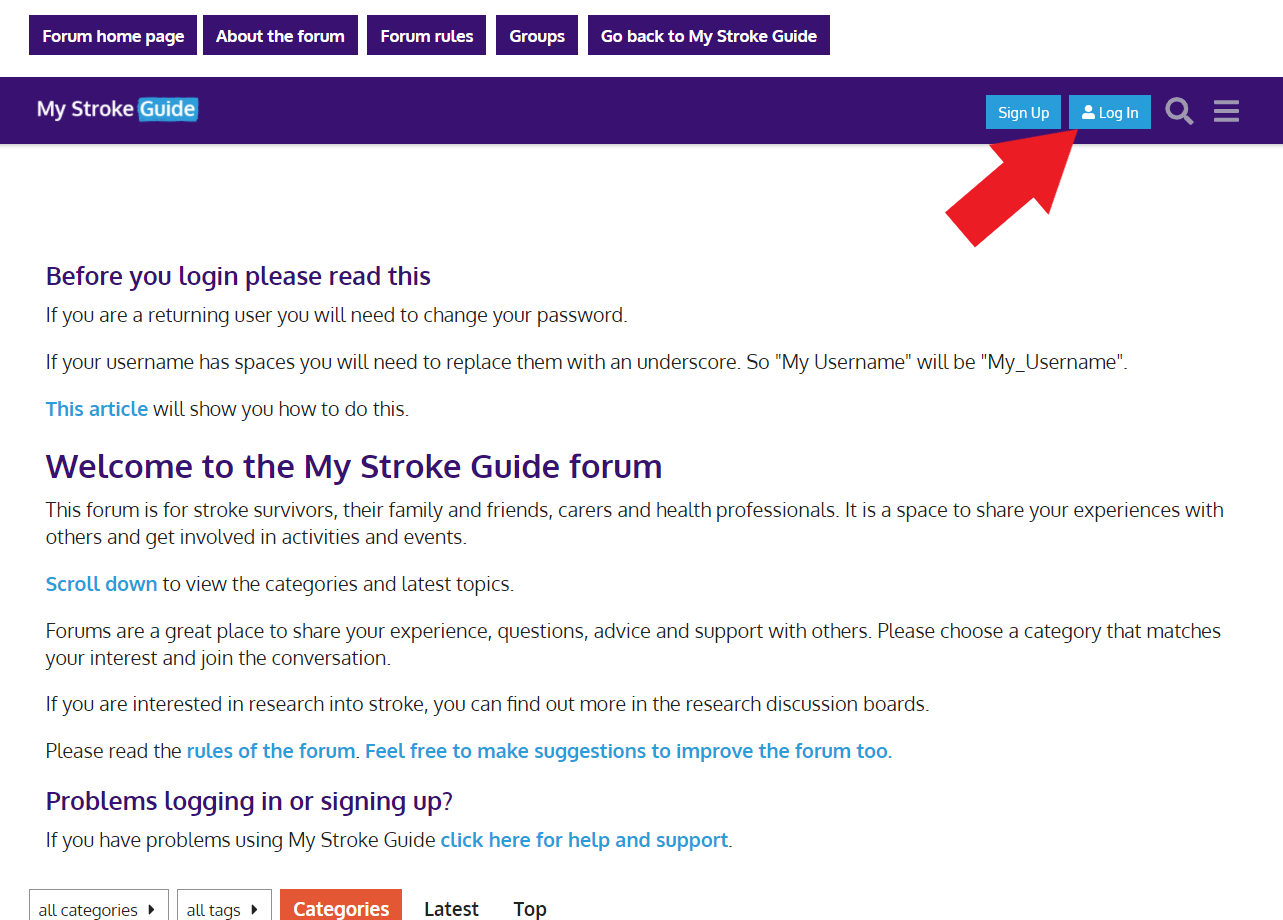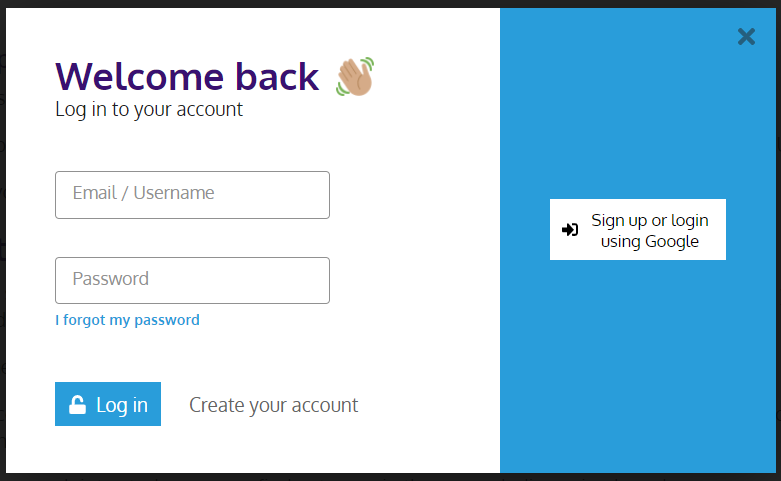\uD83D\uDCD8 Instructions
You can log in to your account either by clicking “Login” or “Forum”.
2. This will redirect you to the forum, you will then have to click the blue “Log In” button in the far right-hand corner
3. The login form will then appear, type in your username and your password and click “Log in”.
Please note that if your username had a space in it, this has now been replaced with an underscore. For example john_smith